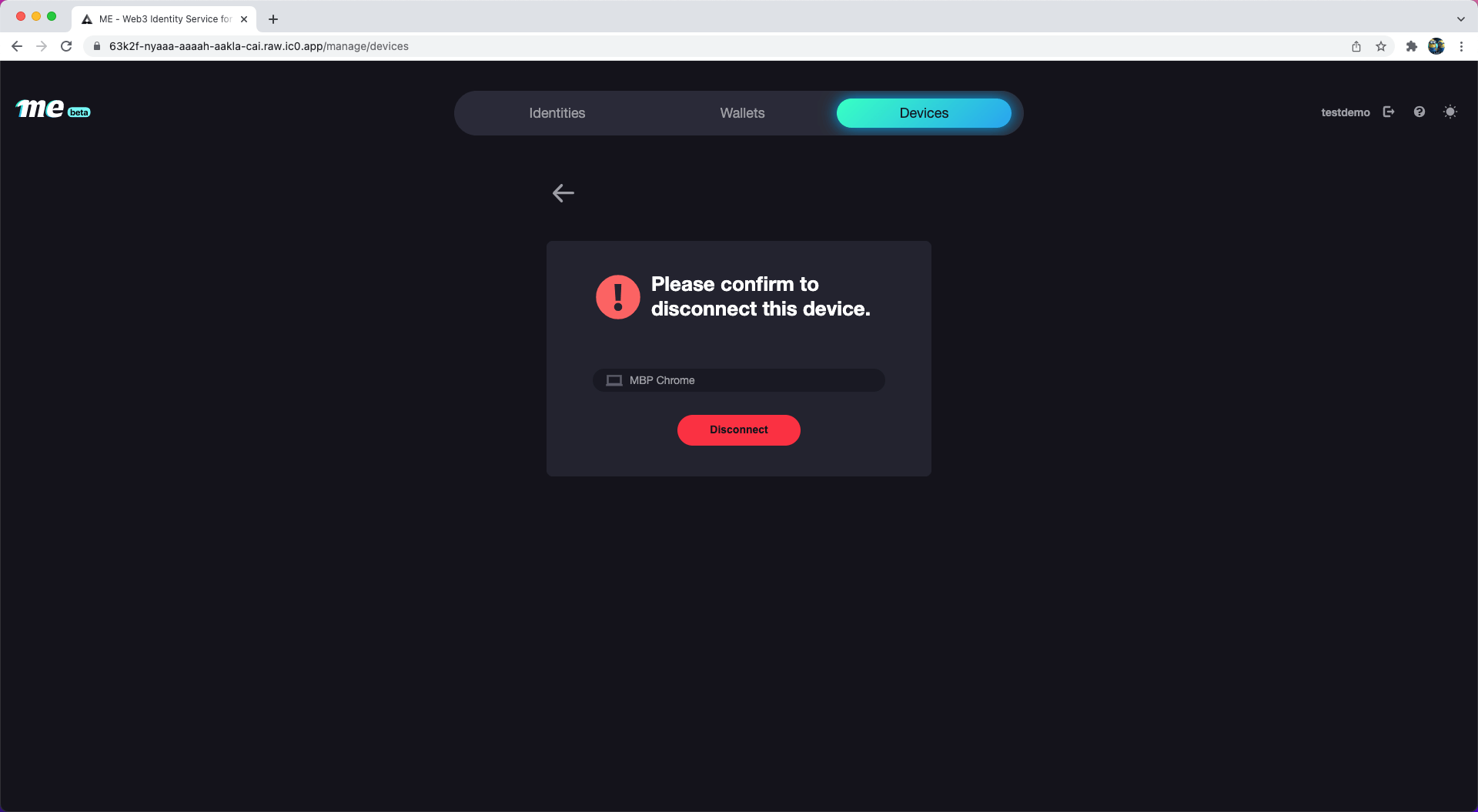Link biometric devices
You can link more devices to ME. It's quite simple. If your CURRENT device didn't link to ME, you can link it in just a few steps.
If you have ME tied to only one device and you lose that one device, you will be locked out. As a best practice, we recommend adding multiple devices and recovery phrases to your Identity.
Supposing that you are currently signed in with your Ethereum wallet, we'll walk through the steps on how it is done.
Link a new device on which you have signed in
STEP 1: Click 'Add' button.
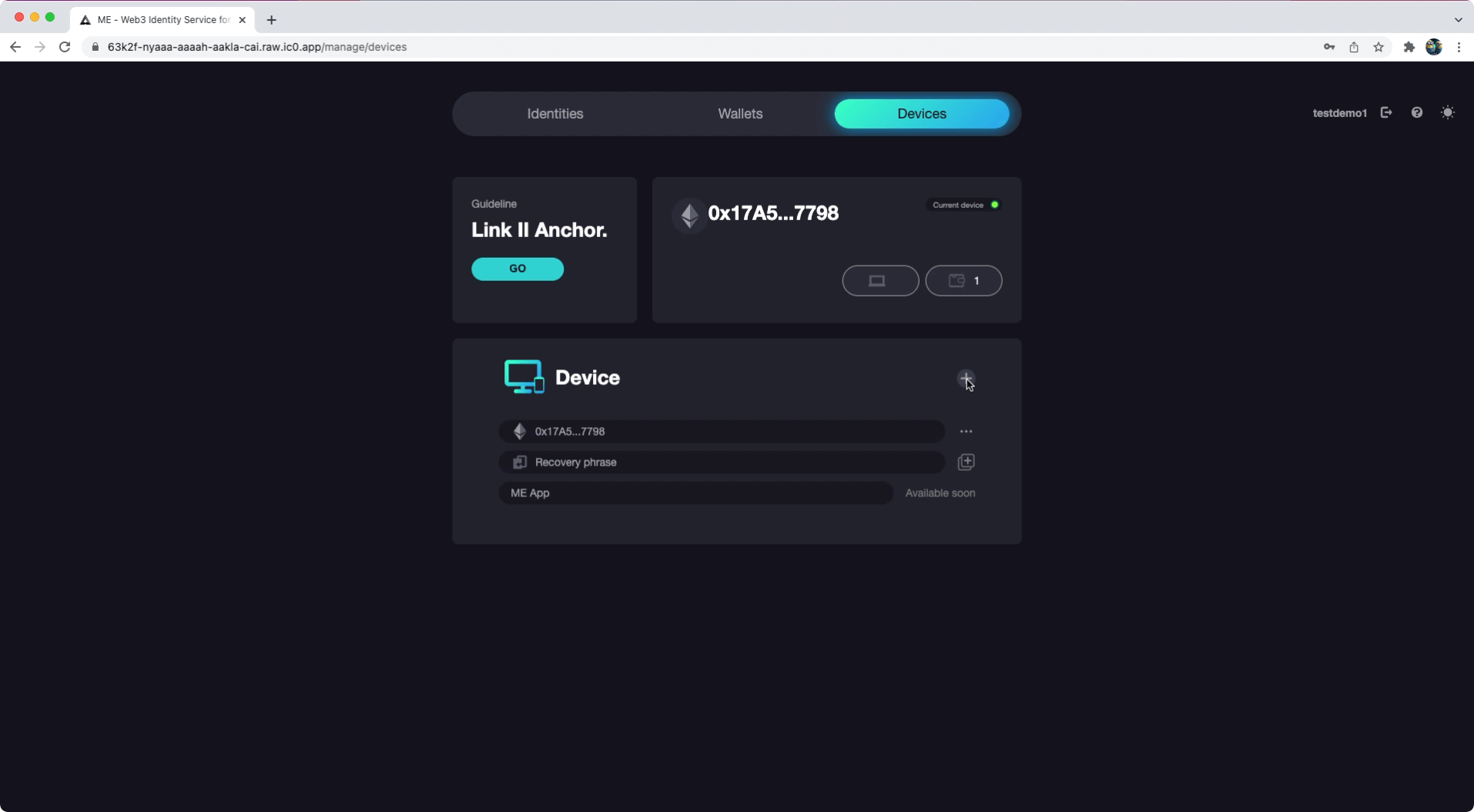
STEP 2: Select your verification method and verify.
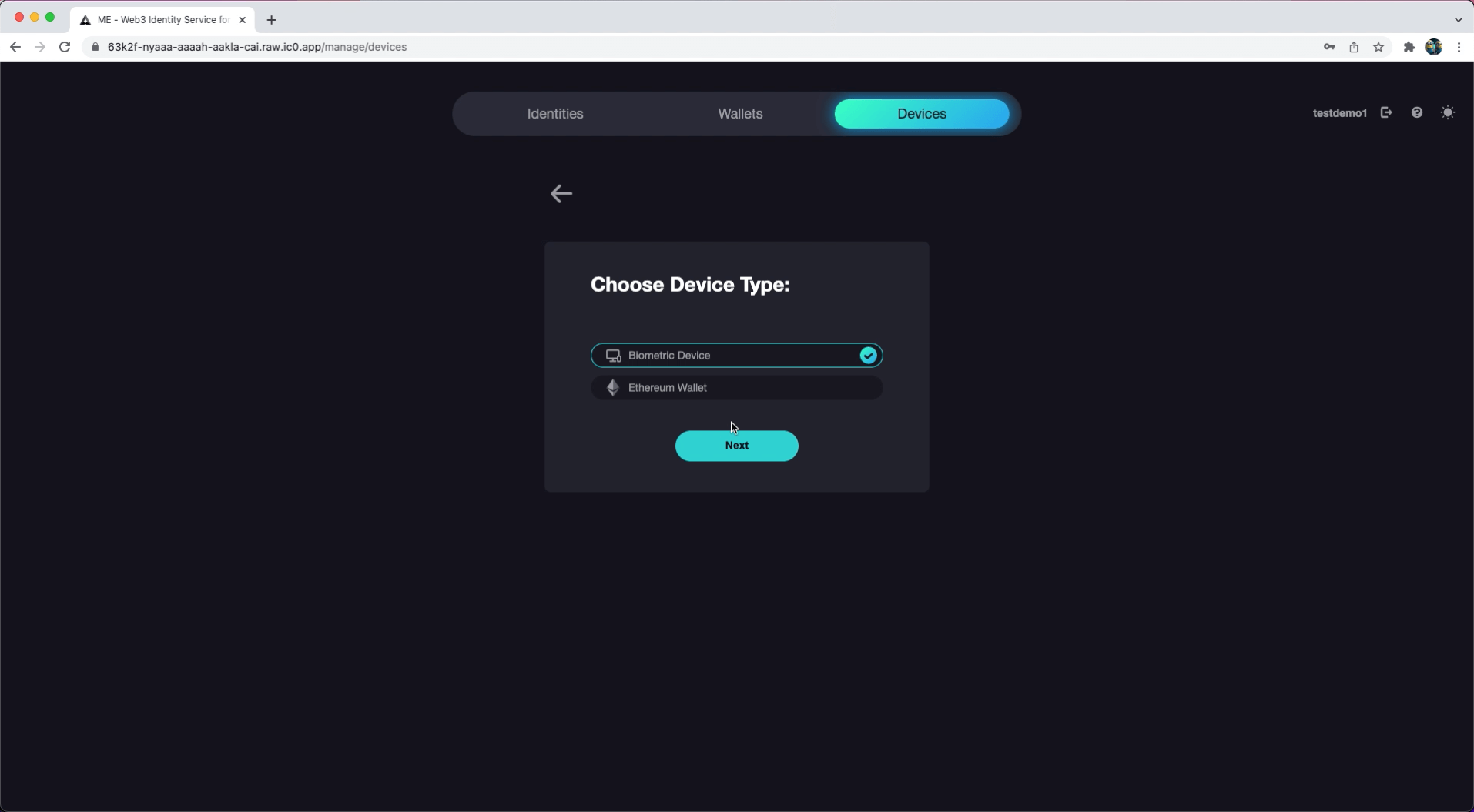
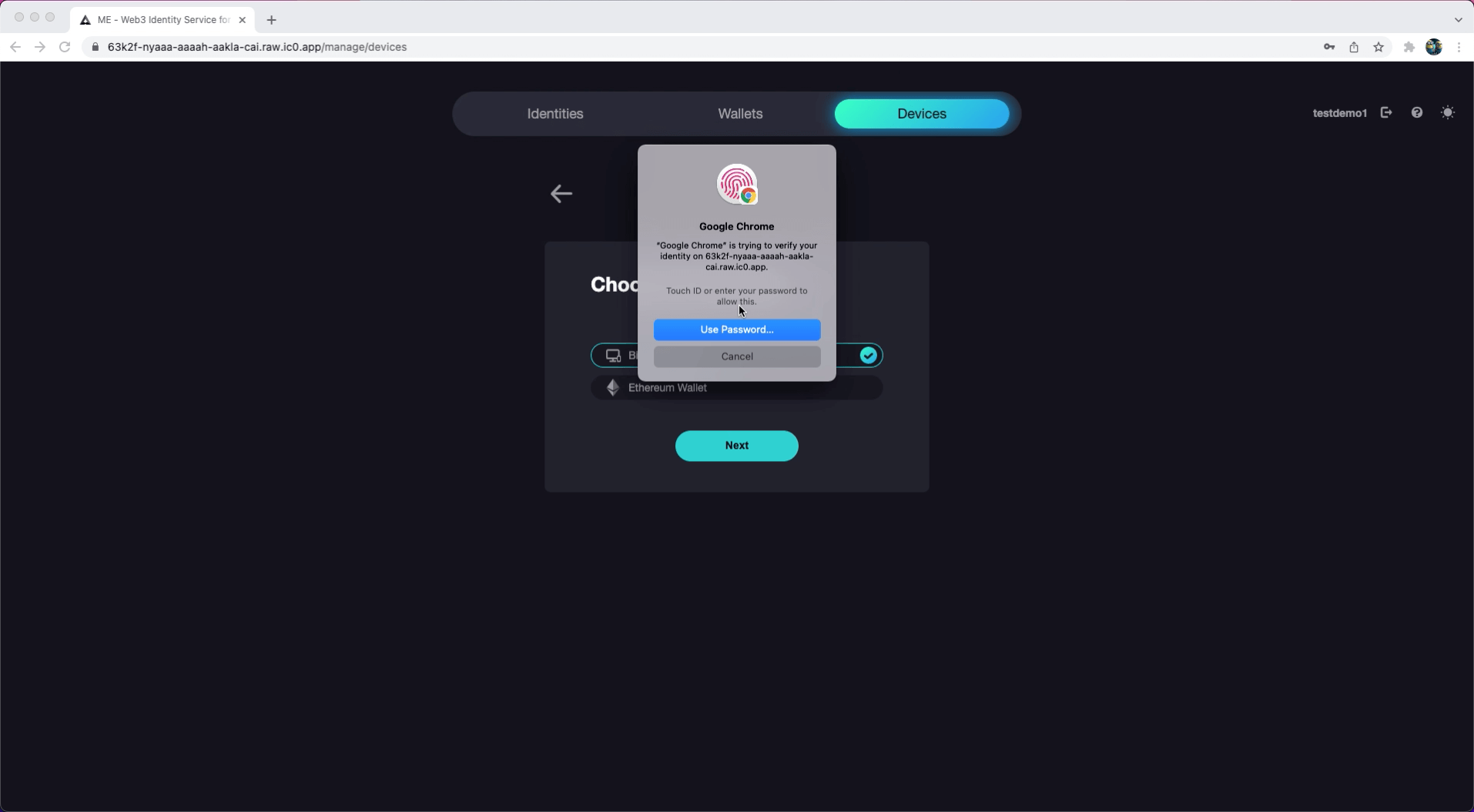
STEP 3: Enter your new device name.
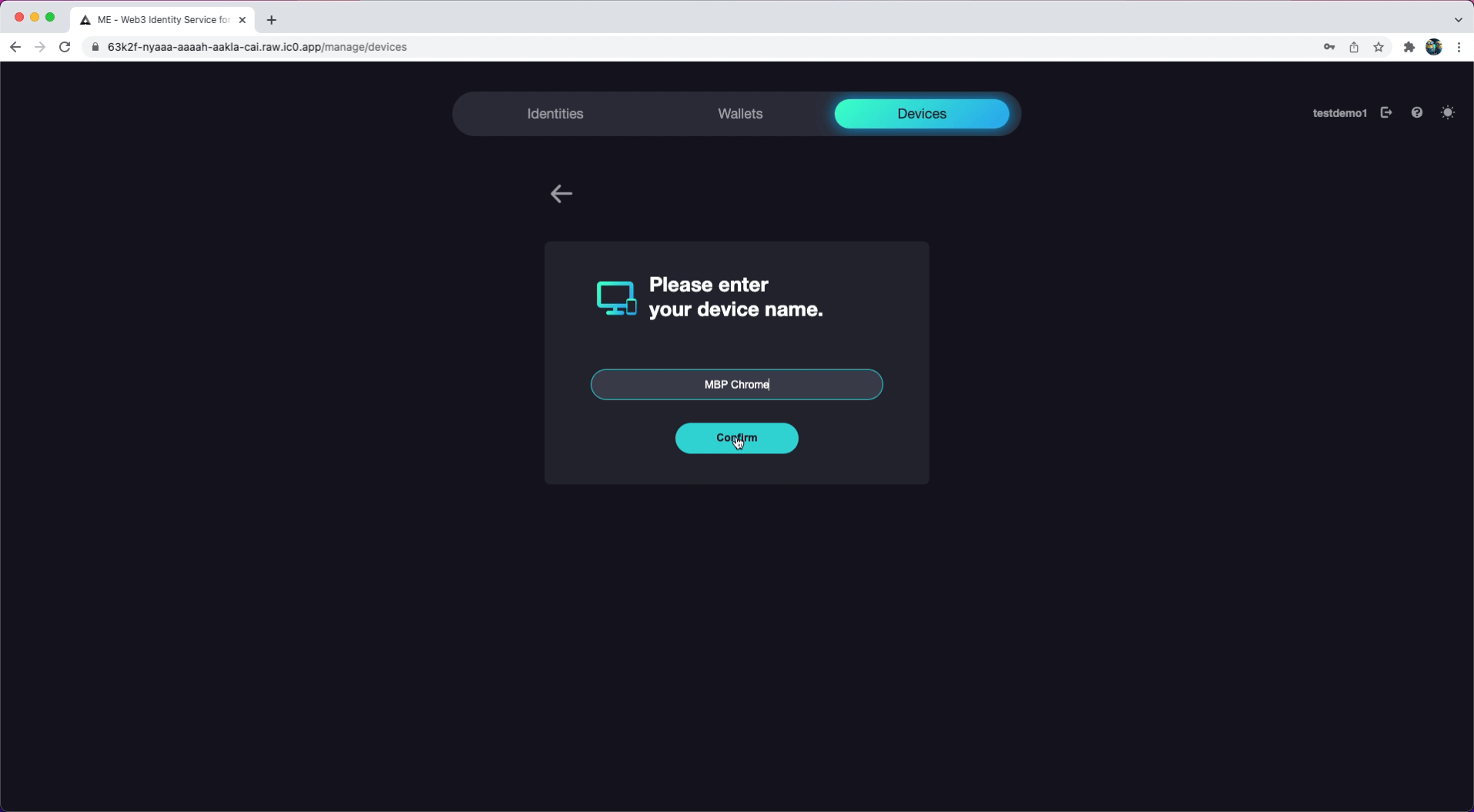
STEP 4: Voilà 🎉
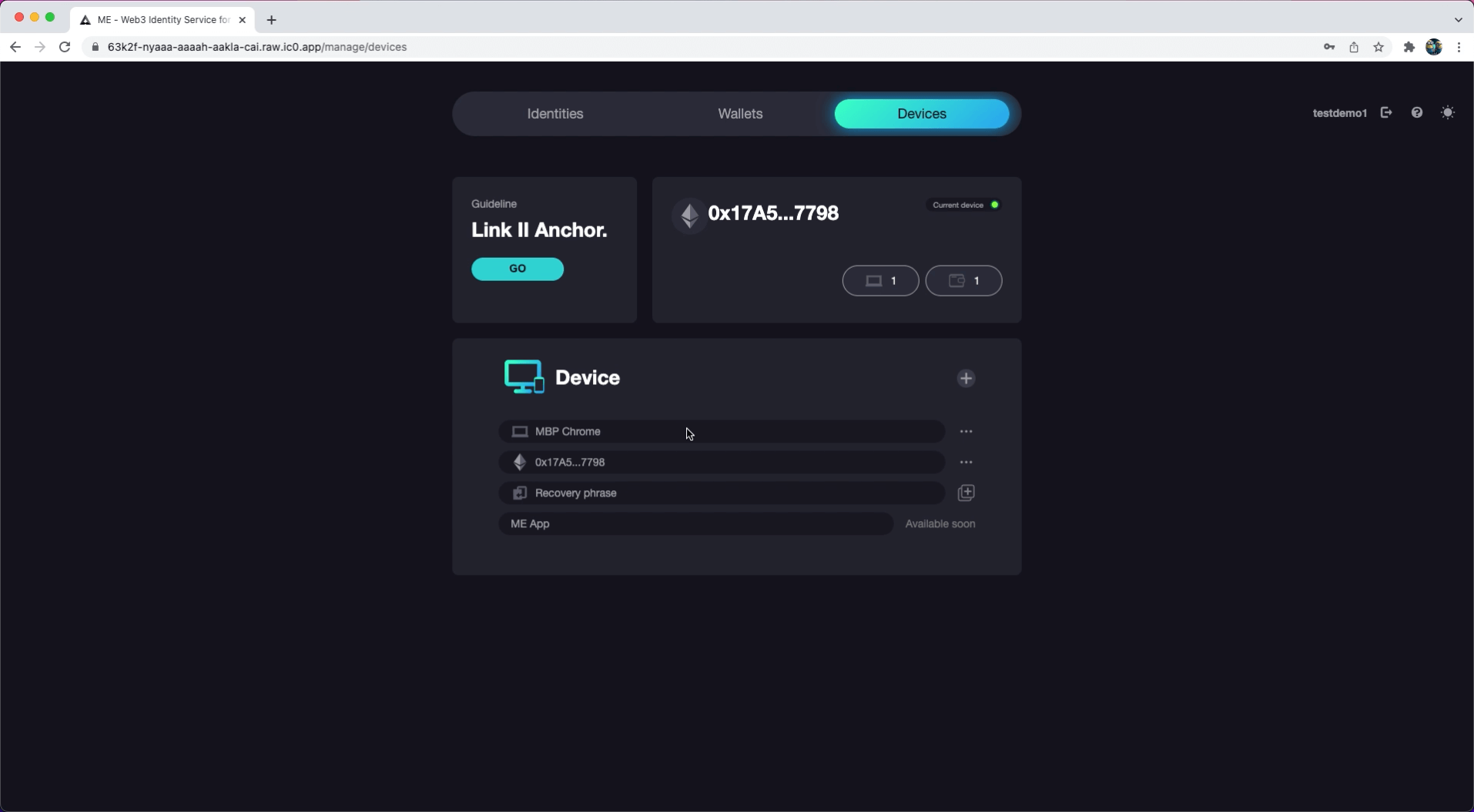
Link a new device on which you didn't sign in
STEP 1: Click the 'Link this device' button at the bottom right conner.

STEP 2: Enter your username that you want to link with and verify by biometric methods.
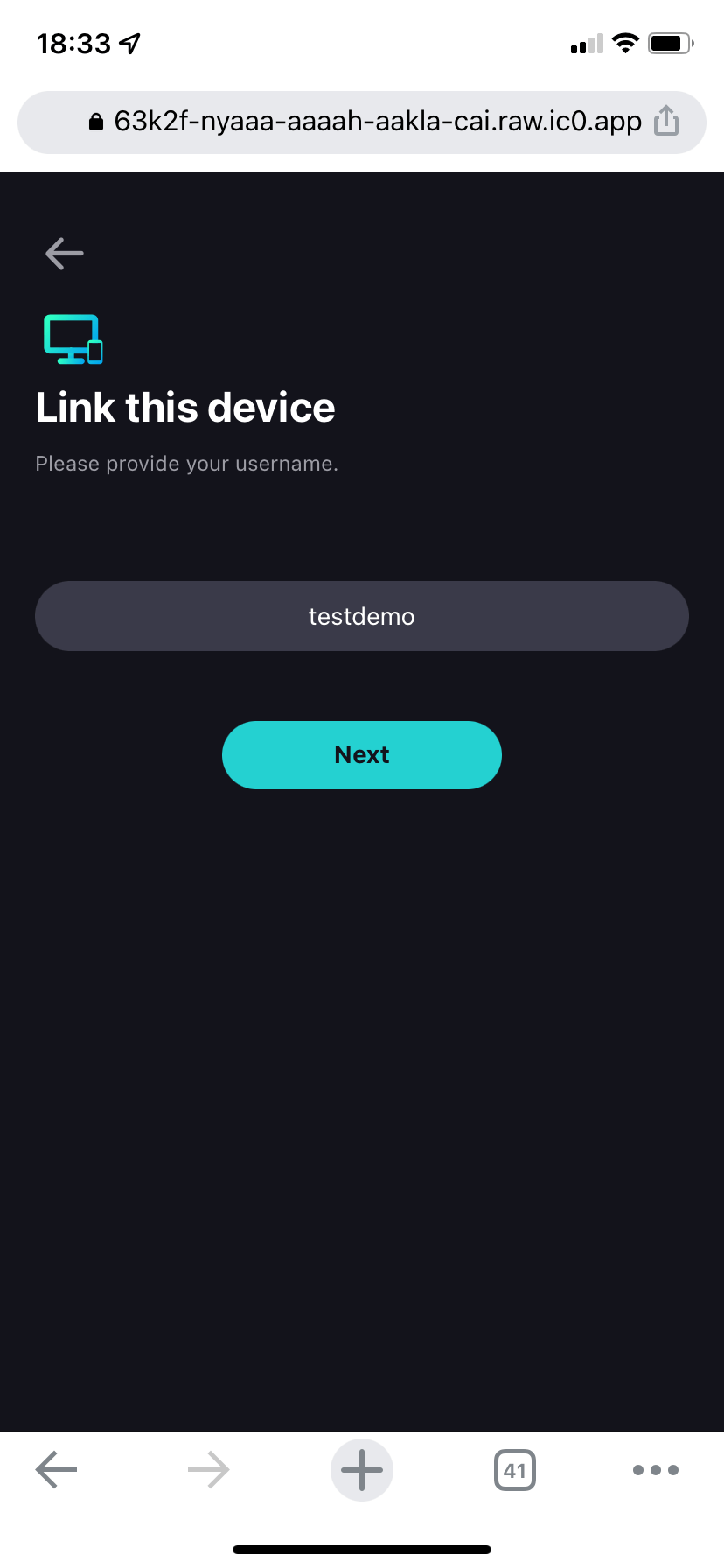
STEP 3: Copy the URL and open on an already signed up device.
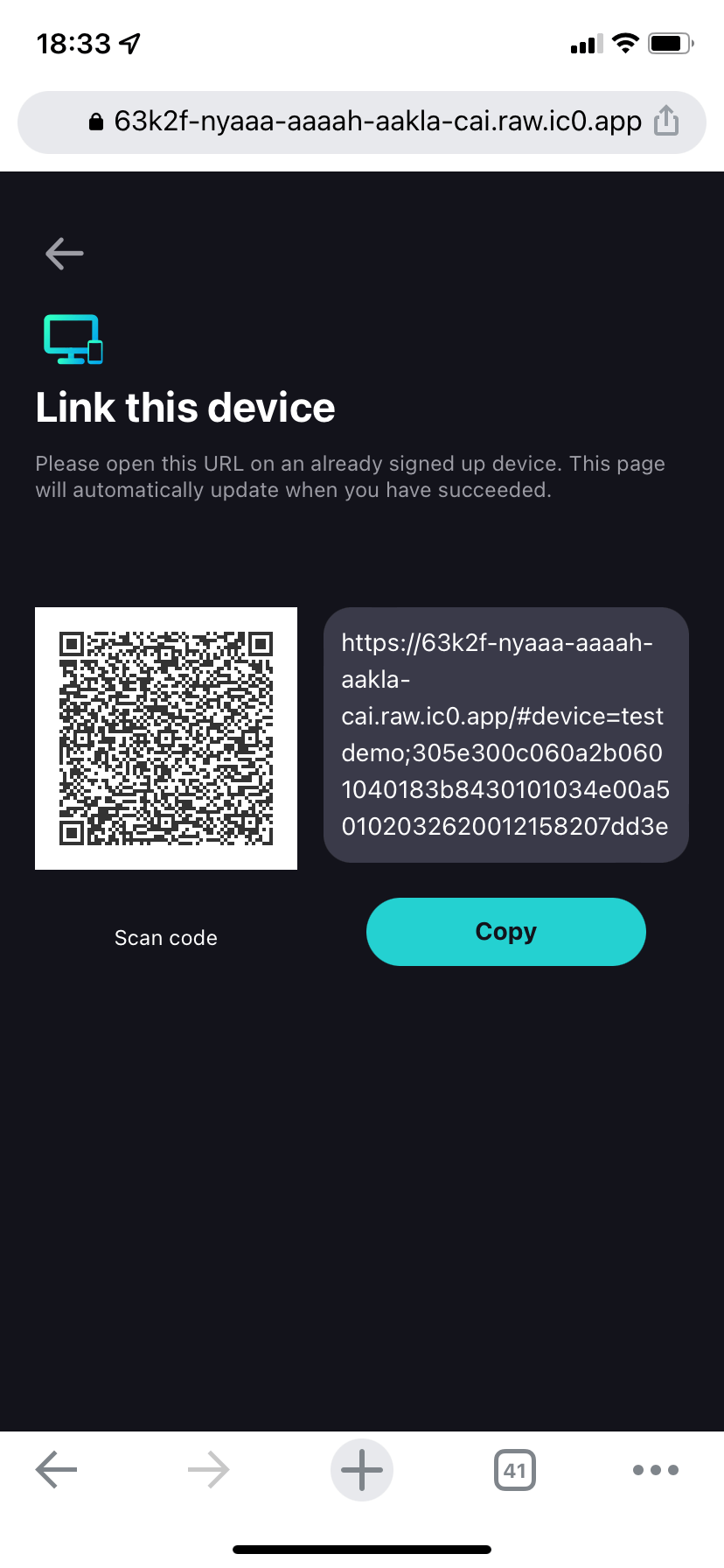
STEP 4: Sign in ME.
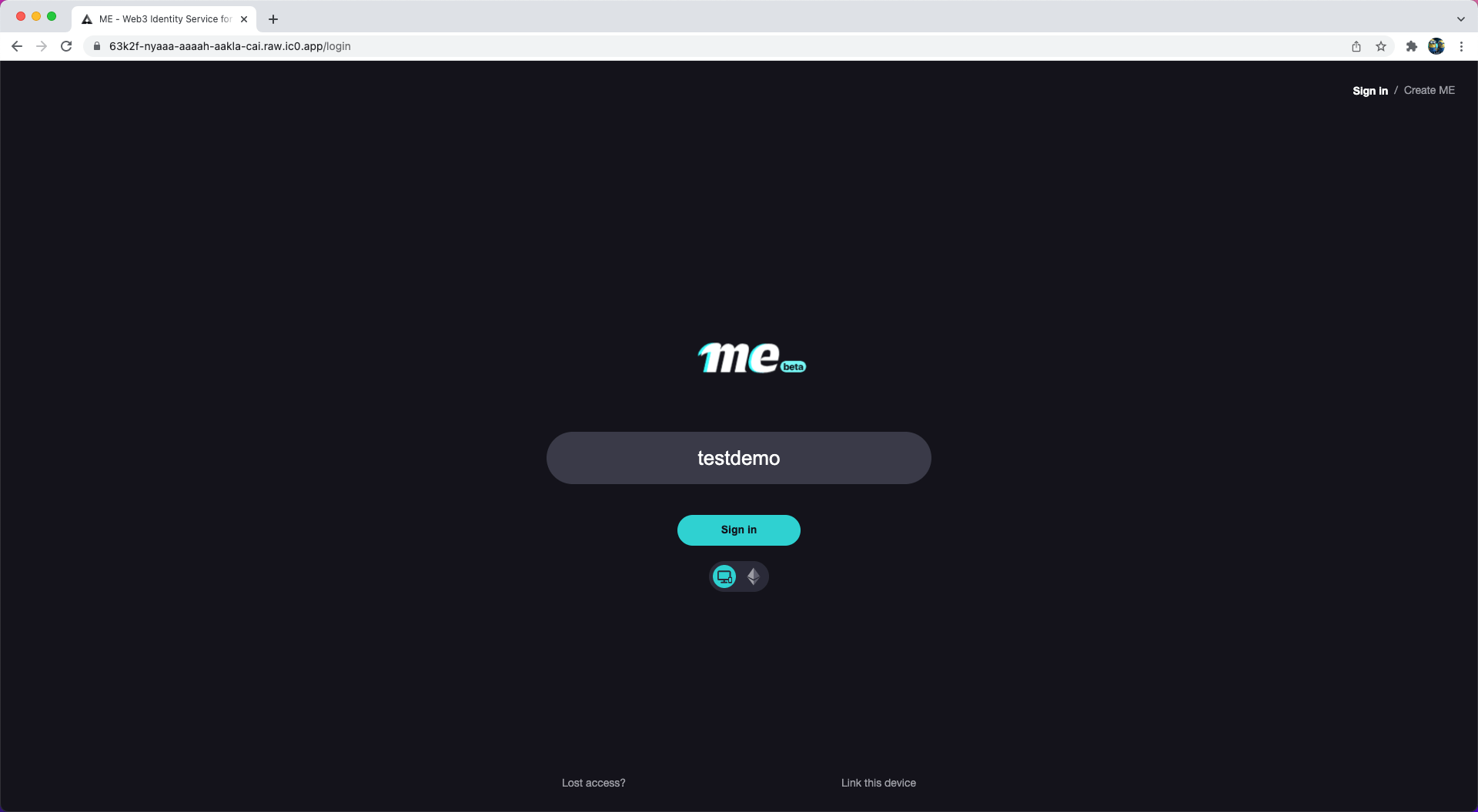
STEP 5: Enter your new device name and confirm.
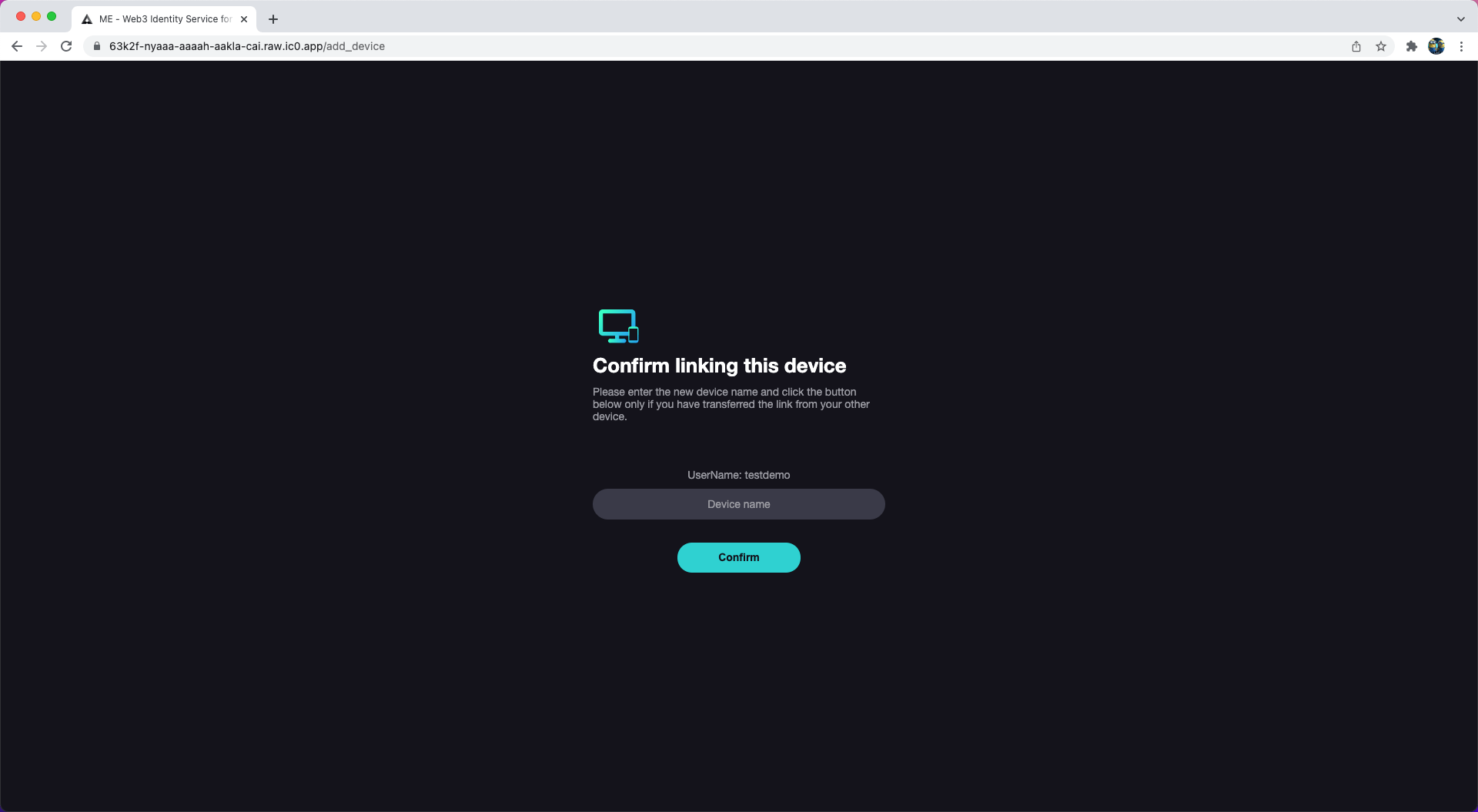
STEP 6: Voilà! 🎉
A new device has been linked successfully.
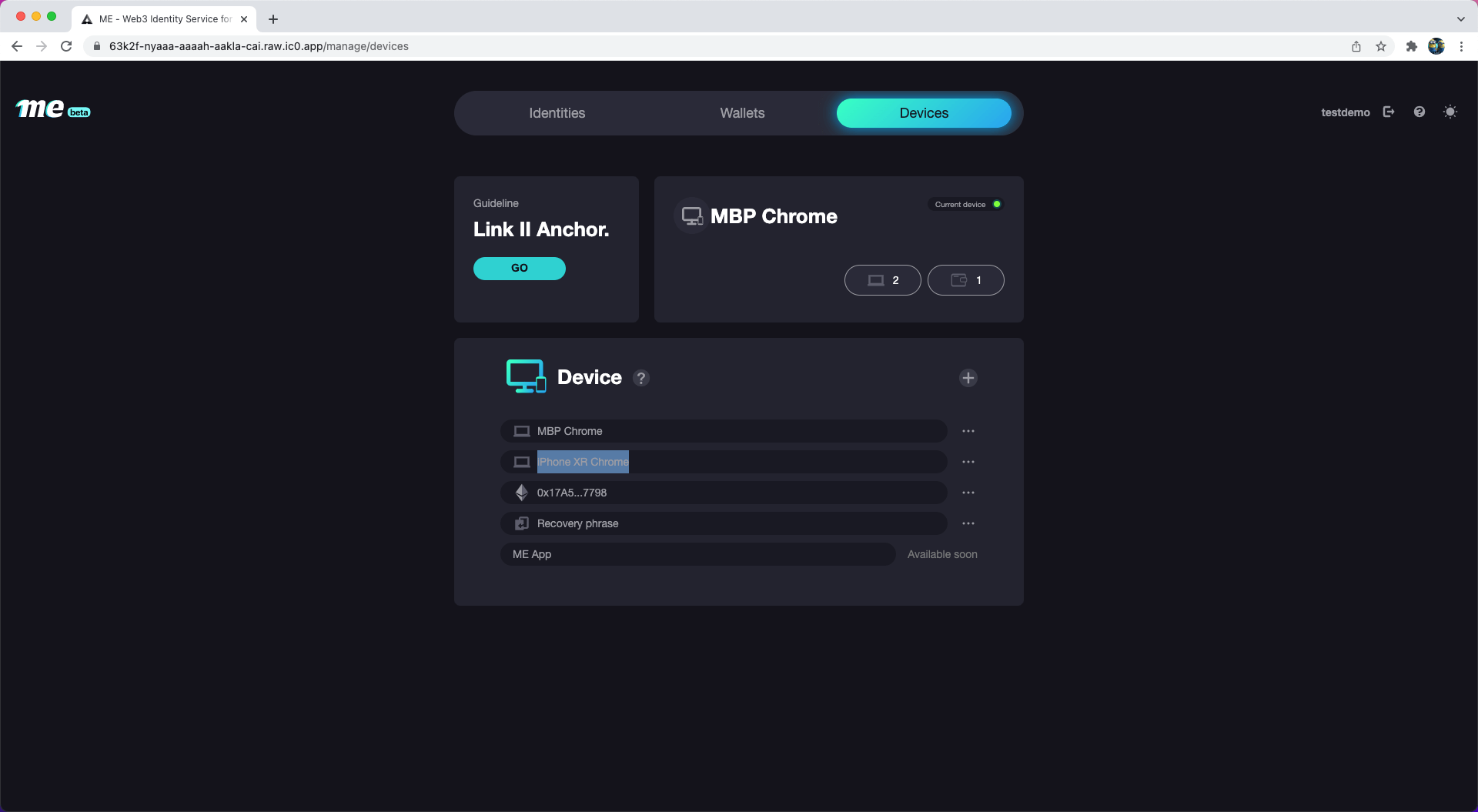
Unlink your device
STEP 1: Click '...' button.
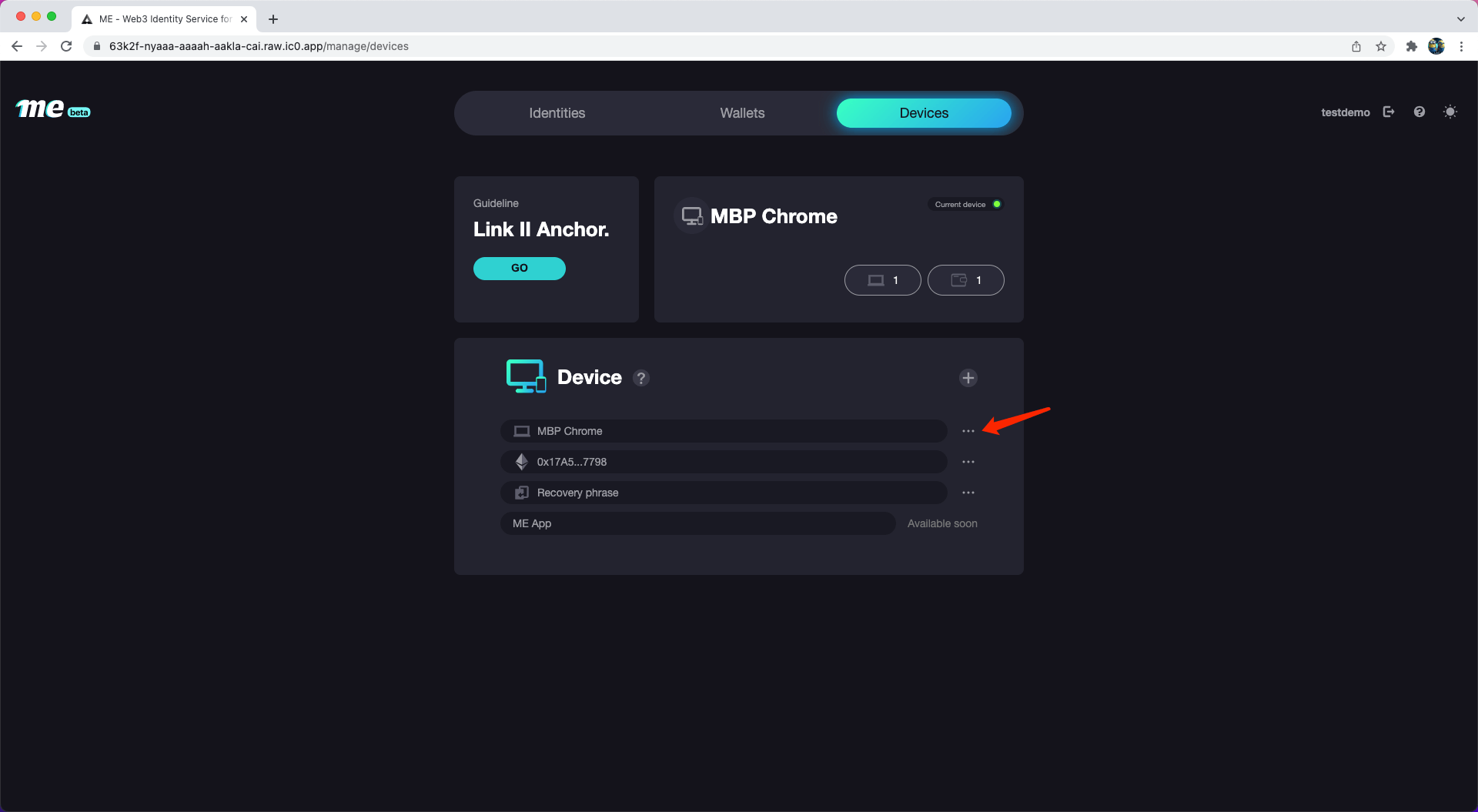
STEP 2: Click 'Disconnect' button.
Notice: If you are disconnecting your last device, please be sure that you have backup your recovery phrase. If you have no recovery phrase and delete the previous device, you will not be able to sign in to ME again. Thus, we strongly suggest you back it up first because it's your only way to recover ME.
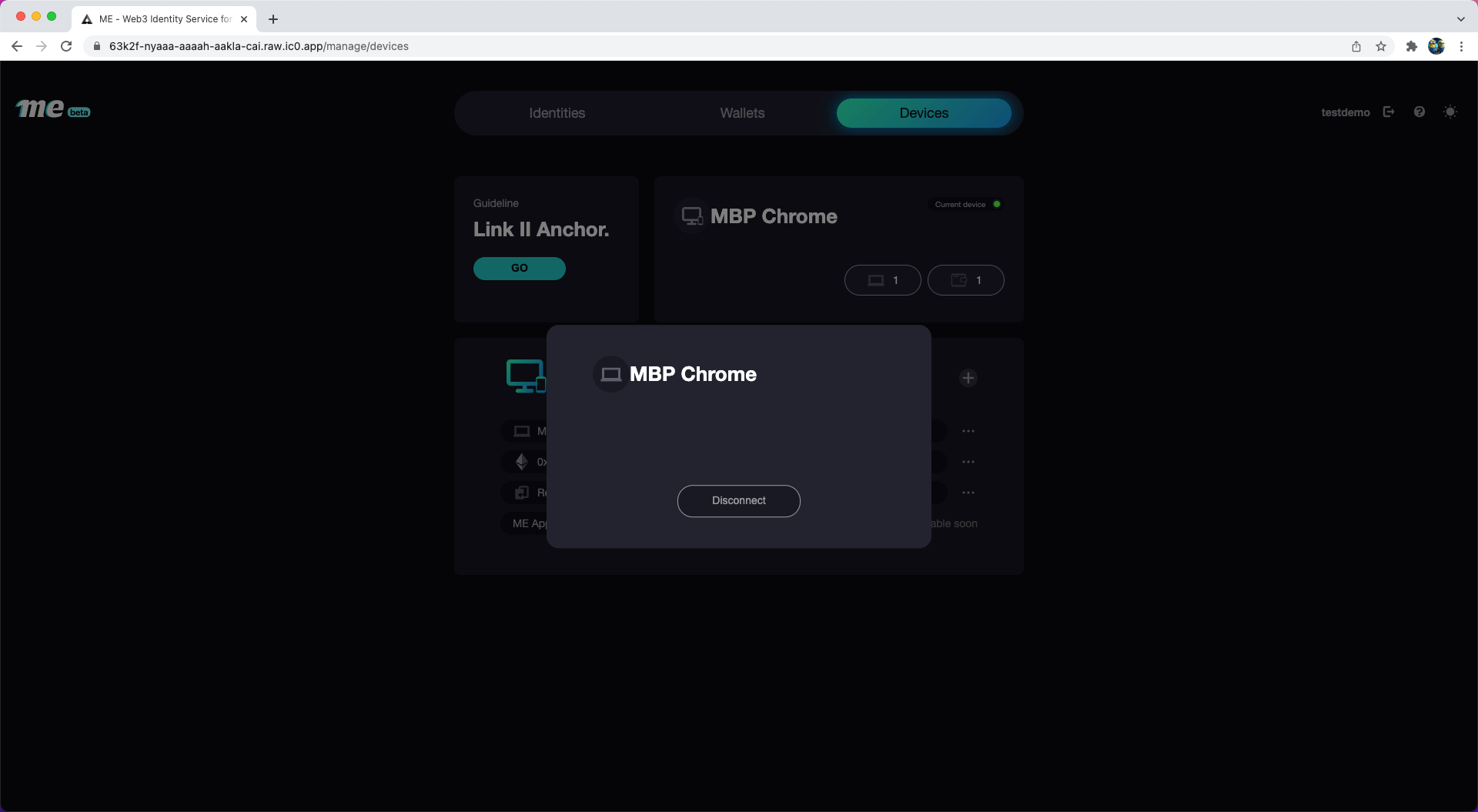
STEP 3: Click 'Confirm' button and done.
The list will be refreshed in a few seconds.